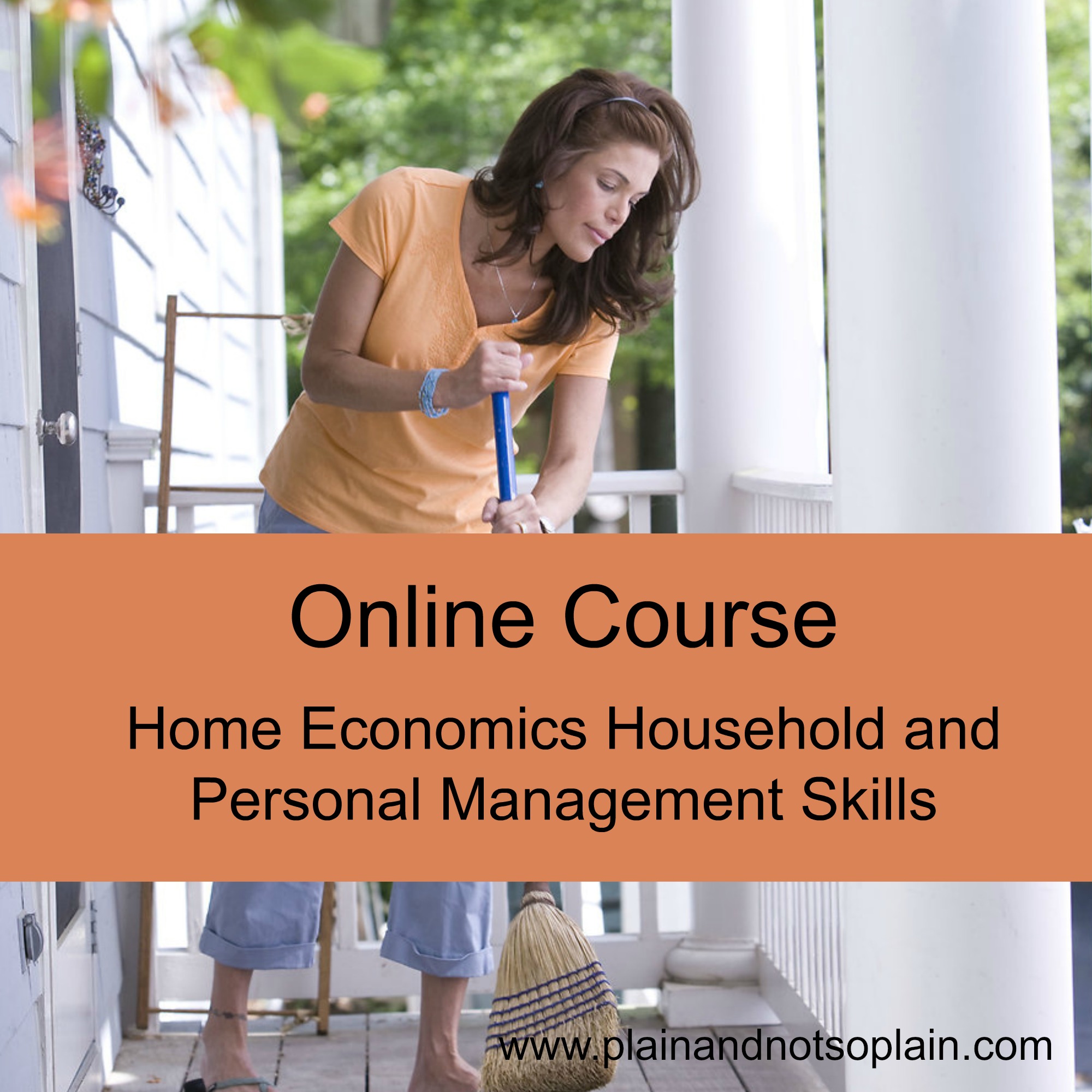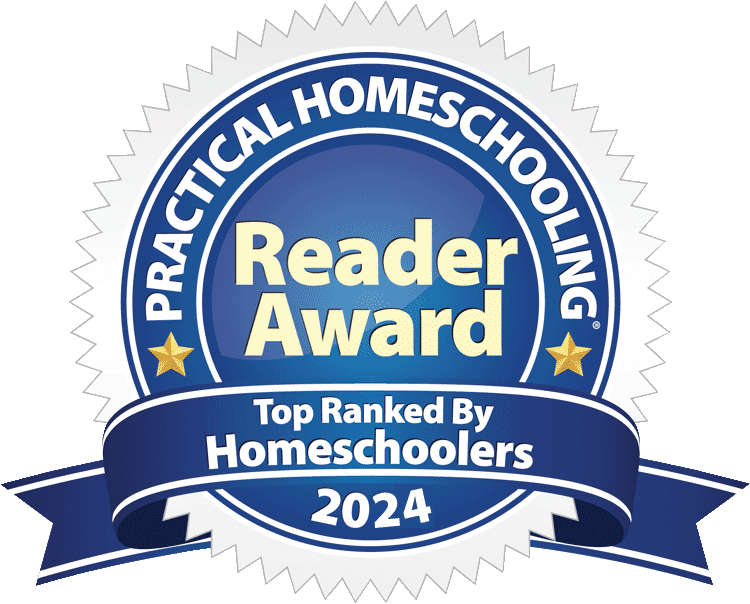Okay, now that you have all of your families meal ideas planned out, it is now time to organize them.
I go in Microsoft office Word and create a Table with 4 boxes down and 7 across. I use this to create my Master Menu for the month. I list which dinners I will be making each day and that allows me to be prepared for the day, knowing what I have to make.
Download (PDF, 41KB)
How I plan out my menu is I choose certain type of meal for each day of the week. This I have found is easiest for me. It cuts down on the planning of what meals I have, I simply choose a soup and sandwich for Tuesdays and keep on going. Simplify, that is what life is all about.
These are the types of meals for the given days:
- Sunday–heartier types of meal
- Monday–casseroles–easy throw in the oven, or cook on the stove top.
- Tuesday–soup and sandwich
- Wednesday–italian food
- Thursday–Breakfast meal
- Friday–crock pot meals
- Saturday–easy put together meals like tacos, homemade pizza, hot dogs, etc.
I plan out the types of meals for the corresponding days based upon our families schedule.
- Mondays are usually busier, trying to catch up from the weekend, so I like to make casseroles as they are easy.
- Tuesday is my office/paperwork day. I can make a pot of soup early in the day and let it simmer all day without having to stop while in the middle of paperwork. In the afternoon I usually have a younger child make the sandwiches we are having with the soup.
- Wednesday is my kitchen day. Which is the day I do all of my baking. We will almost always have fresh bread and my husband loves fresh homemade bread with his favorite dinner–spaghetti. Figured this was a good choice to make this day. Thus the italian day for Wednesdays.
- Thursday is our breakfast meal. On Wednesday, I almost always do an overnight breakfast casserole and put it in the refrigerator for today. Thursdays we try and do our “going to town day” I like to keep a day each week that we do all of our errands for the week. To help save on gas and unnecessary trips into town. Having dinner made makes my day much easier to be able to come home to dinner all completed.
- Friday is our cleaning day. We save this day for big cleaning jobs in the household, catching up on any school work, and prepping for the weekend. Crockpot style foods are good for this day.
- Saturday, Dad is home and we never quite know what we might be doing. I like to be able to get dinner together quickly and have found that tacos, nachos, hot dogs, and homemade pizzas are a good make for this day.
- Sunday, I save our heartier meals for this day. In the summer months, Dad always likes to BBQ out on the Dakota hole fire and I make sure that we have chicken or deer steaks ready for that. During the colder months I make chicken dinners, Salisbury steak, BBQ meatballs, etc. We have our church service in the evening and have a long drive. Since my husband and children are the worship team, we usually have to be there right at dinner time. I like to be able to have my dinner made at home so that Dad and the older children can make a plate before we go to church and then I pack up the little children’s dinners in thermos containers and they eat dinner while Dad and the older half are practicing for service.
After I have my menu all planned out, I usually choose a few snacks to make for the month from my Desserts and Snacks master menu. On our kitchen day, which is Wednesday I like to make at least 2 snacks each week for us to enjoy. If my day is going well, I try and make a large batch of chocolate chip pumpkin muffins, energy bites, or Monster cookies and put them in the freezer. Because I know that sometime in the next month I won’t be able to bake and we will have unexpected guests. Better to be prepared. I add this to my menu for things I want to make for the month and then start planning my grocery list.
Download (PDF, 55KB)
I try and have a stocked pantry for the most part and then as I go through my menu plan, I jot down what types of ingredients that I need to make that meal. If my pantry is stocked, if I happen to forget something I will usually always have it on hand.
I have a master grocery shopping list that I have organized according to the store’s layout. It makes it easier to be able to list the items that I usually get in each row, instead of getting all the way to the front of the store and realizing that I forgot something and have to haul my crew all the way to the back. Simplify—the name of the game.
Download (PDF, 171KB)
You will notice I have numbers after certain foods on the list. We make a large family garbage bag snack mix and I never remember how many of each item to purchase, since this is a regular item I just placed the numbers of each snack to buy next to it.
Now all of this planning and organizing, originally took me some time to do. I didn’t do it all in one day. But after taking the time to do it, my planning for the meals and shopping has been reduced to a very short time.
There was a time when I would take a whole day to plan out what we would eat for the month. I would grab all of my favorite recipe books and glance through each and everyone of them. I usually ended up making very expensive foods and we also made many desserts. I would end up getting wrapped up in “new” recipes. I decided I couldn’t afford to sit for a whole day and do this, there was a better way. Now I just glance and copy, much easier. Saves me time, something we all need.
How you go about simplifying your meal planning for the month is take it in baby steps. First make a master menu list. Take a week and jot down all of the meals that your family enjoys. Once you have it written down, decide how you want to organize it into categories. We did ours under soups, sandwiches, casseroles, crock pot meals, hearty meals, italian, and quick fix’s. That way we assign a certain day for that type of food. Before I did a chicken day, a beef day, a Mexican day, etc, there are so many ways to decide on how to organize your menu plan.
After you have your master menu list, you are going to create a menu for the month. Either make a blank calendar grid in Microsoft Office or draw one on a piece of paper. I know some women even use a dry erase board, but I would not recommend that in a household of little ones, my children have erased my “list to do” on the board by accident one day and I was left with, not knowing what to do next:)
Now fill in any special days for the month on your calendar. Birthdays, holidays, special date nights–anything that will be out of the ordinary for the month. If it is a holiday like Thanksgiving, I know we are going to have much turkey leftover, so I will make sure to plan multiple turkey leftover meals after Thanksgiving.
Fill in all of your Mondays, with the types of meals you chose to have that day. Then continue onward for the rest of the weeks.
The good thing about this method, I know from first hand experience, is that there were times in my life, when I was so busy taking care of multiple little ones that planning out the months grocery menu was extremely hard. I many times just used the same monthly menu and copied it from month to month. Eventually things got easier and I was able to change things, but for the times it was not feasible, I was grateful that I took the time to create it.
Now that you have your list….lets go shopping……
photo attribute